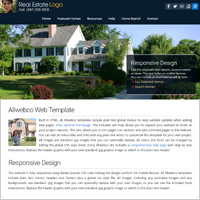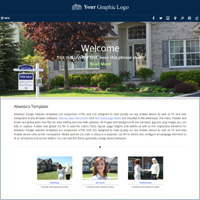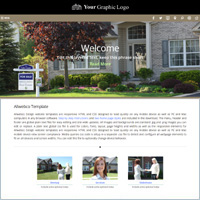Creating a Real Estate Website
To get a Real Estate website on-line really only requires four elements: a domain name, web hosting, web pages or a web template and getting your site listed in search engines. If you are a novice webmaster the following outlines these steps plus other aspects of web building to keep in mind.Click arrows below for more details.
Considerations:
Before you start the actual website you may want to consider some preparation. Gathering together your website files like images, video and webpage content. Consider creating a basic site objective outline.- Plan your website objectives and create a basic outline.

- Will you need an MLS / IDX search?

- Importance of integrating social network links.

- Some suggested types of webpages to include.

- Include help articles on common realty topics.

- Gather images and take some pictures.

- Integrating video.

Getting Started...
A domain name is the unique URL (Uniform Resource Locator) used to locate a website on the Internet and will end with an extension like .com, .net, .org, .biz and others. You can do a domain name search to see what is available. The domain name is like your street address so clients can locate your website.
You can optionally order a complete website, domain / hosting / template / search engine submission, by browsing our web template selection and ordering from our website.
Web hosting is the computer server space that your webpages will be uploaded onto for Internet viewing. You can think of hosting as your business building, the domain as your address and the webpages as the contents of your building. Website hosting is a monthly fee and any account will display your website worldwide.
Allwebco offers a selection of web hosting packages for any business need. To order a website, domain and web hosting at one time see step #1 above.
Real Estate Responsive Web Templates
Webpages are plain text files that are interpreted by web browser software like Google Chrome, Safari, Internet Explorer and others. Pages can be edited using any plain text editor like Notepad or TextEdit on Mac. HTML "tags" are included in the files to define areas that use colors, fonts, layout elements for height and widths and search engine tags. You can build your site from scratch using available help websites on the Internet, edit the webpages using HTML software, or you can use a pre-made website template. Once saved, webpages are uploaded to the hosting server space using FTP software.
Allwebco templates are professional HTML web templates that include pre-formatted webpages, scripts, stock images, contact forms and more, and can be used for any type of web project. See our site map for available designs. Step by step instructions and support are included. Because they are basic HTML they can be used with any hosting company. See features for more details.
Optimized For Mobile Allwebco web templates are setup for and tested on a variety of computer types, both PC and Mac, tablet and other mobile devices to allow for optimal user viewability and functionality. For mobile website template options see tablet optimized designs and mobi-hybrid® websites.
While editing your webpages you will want to include some SEO or "search engine optimization". This involves editing the page "meta" tags for the title, keywords and description. Additionally, you will want to include image "alt" tags for both SEO and better usability on your pages. See page optimization help.
You will need to submit your site to Google, Bing, Yahoo, Ask and others to be listed in the search results. Adding a "sitemap.xml" file and submitting it in Google Webmaster Tools and Bing Webmaster Tools accounts will help your ranking. Ranking is more or less how well your website lists in search engines. For more help see Search engine submission.
SEO Tip: Having a unique website product or service, or targeting for local searches can help you list better in search engine results, e.g. "Brick homes in the Arlington Heights area". Include a list of towns and counties you service on your home and contact pages.
Making a Website Outline
Consider creating an outline of your website using software you are familiar with like Microsoft Word of a PDF editor. Create a document for each page on your website and add text content for each page. Decide the objectives for each webpage and have friends of family check them to see how they respond.
Use some keywords in your articles for your product or service, however, do not overdo it with adding keywords. Search engines are pretty savvy and can detect if your article is spammy (using or spamming too many keywords).
MLS IDX Search
IDX (Internet Data Exchange) is a Real Estate search program created to display MLS (multiple listing service) home listings or other realty related search tools on a website. This type of search requires a huge and comprehensive back end website program and database.
Fortunately, adding the actual search code and submission form on a website is not too complex. Small Realty websites can access (link to) the IDX / MLS search from any of the webpages. Contact your parent realty company and see if they offer this website service, or many 3rd party providers are available. For more details see Real Estate Options in support.
Social Networking
Setting up social networking on sites like Twitter, Facebook, Youtube, LinkedIn, Pinterest, Instagram and others can help to generate extra interest in your website. Social links also help with SEO (search engine optimization) on both your website as well as your setup on the social network.
Types of Webpages For a Real Estate Website
Some ideas for pages on your site might be:
- An MLS / IDX search page to allow for home searches.
- A privacy policy page or "agent disclaimer" page.
- PDF downloads page to allow for printable information. The Adobe PDF file format is the most popular for distributing information.
- Contact page that includes a submission form.
- Some general "buyer information" and "seller Information" pages.
- SEO Tip: The more informative and helpful your articles are the better your search ranking will be.
Preparing For Your Website
On a Real Estate website, much like any business site, images play an important role in generating interest. Take plenty of photos related to your project and include images of people. If you plan to use images of past clients on your website it's best to create a "model release" form and have them signed for any photos you plan to use on your website. You can search at Google to find some sample "model release" forms.
There are also several stock photo websites on-line that offer Real Estate related images for a fee. All Allwebco website templates include the stock photos in the download.
Video
With sites like Youtube, video can be fairly straightforward to add to any webpage. Youtube offers "embed" code from their website that you can copy and paste into any of your pages for website integrated video display. Setting up a new Youtube account is free. See Using YouTube Video for more help.
What is an HTML Web Template?
An HTML template is a pre-made website that a user can plug information like images and text content into without having to learn complicated HTML and CSS code to setup the layout. The layout is pre-defined but flexible enough for modification. HTML webpages are plain text files and can be edited using many types of editing software. For more info see what are web templates and HTML5 web templates.
See also getting started at Allwebco hosting.